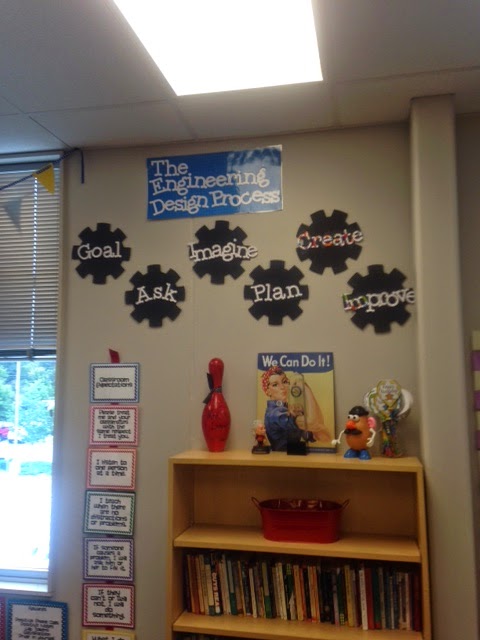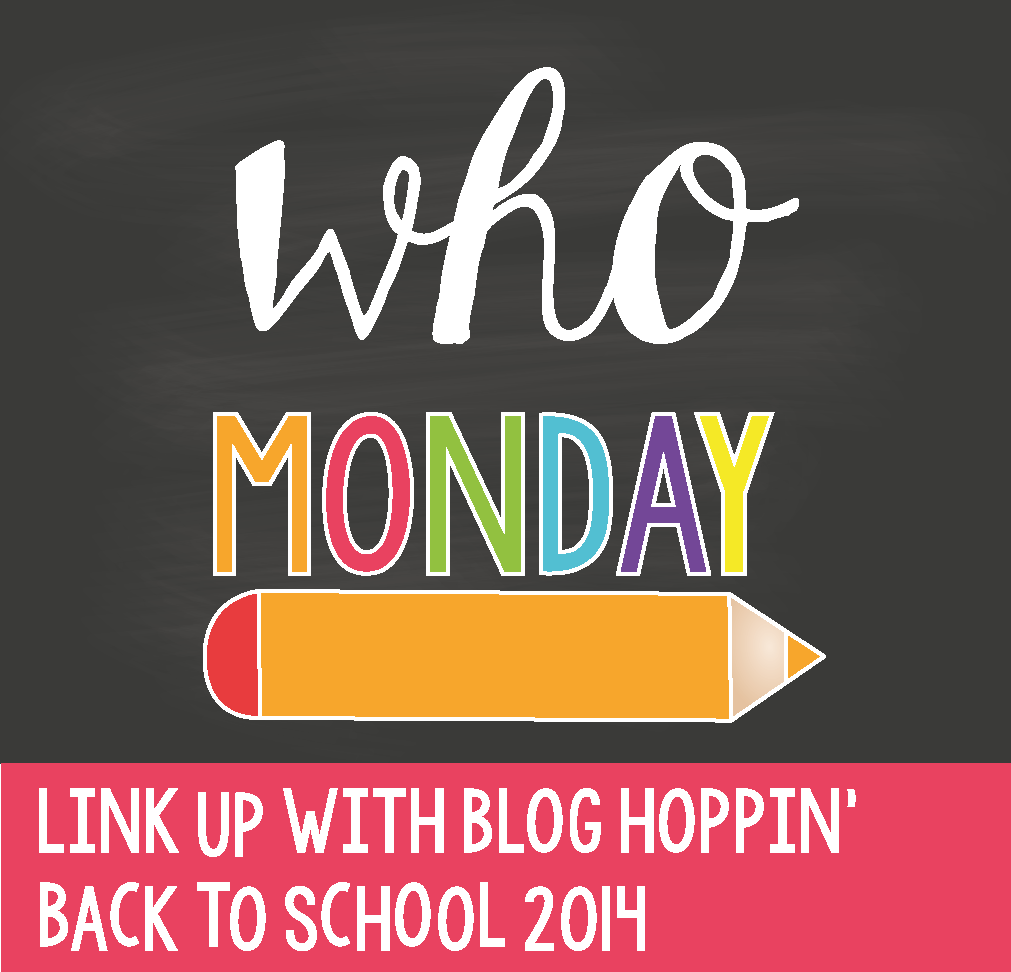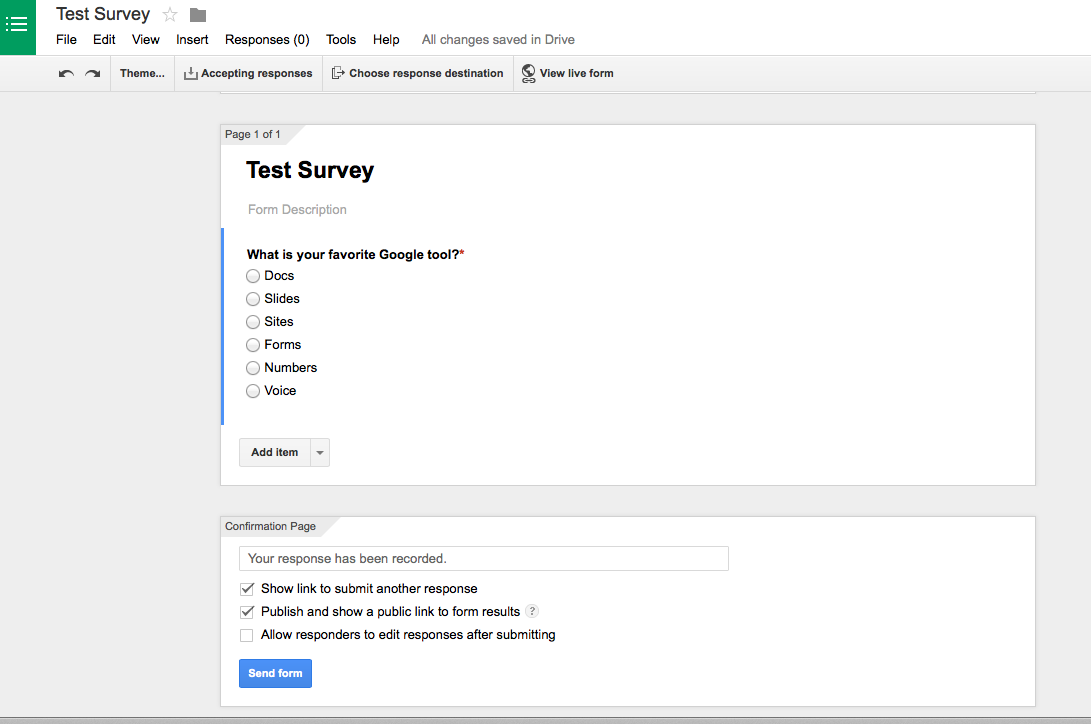I'm teaching 5th grade this year at an elementary engineering school. It's amazing to say the least. Students participate in some pretty spectacular projects and programs throughout the year. It's hard not to be jealous that I didn't have an education like I am a part of now.
I'm fortunate to be where I am and will never take it for granted again. So thankful that I cried buckets as students arrived on the first day. I was an emotional wreck. Here is a glimpse of what I experienced below. I'm linking up with Doodle Bugs Teaching this week!
This was the scene on the first day of school for our kiddos. High school cheerleaders lined our sidewalk and cheered students as they exited their cars. When the front doors were open, students were greeted with a beach ball arch and teachers lined up all the way to the stairway with pom-poms. DJ JDEW was on the scene with upbeat tunes - "Happy," "Timber," and much more. When our 4th and 5th graders made their way to the 3rd floor, they were greeted with a "highway," scooters, and "Life is a Highway" blaring out of the speakers. We wanted them to grasp the handlebars of success this year. The other floors had limbo bars and monkey bars to welcome grades K-3.
The Red Cup Challenge was a hit in my classroom on the first day! I have no idea the source for this activity, so if it is you, please know that I want to give you credit. Students were provided with 6 red solo cups, one rubber band, and as many strings as people in their group. My kids were divided into groups of 4 and 5. The cups started in the following position.
Students were not allowed to touch the cups or the rubber hand with their hands, but had to create a pyramid with 3 cups on the bottom row, 2 on the middle, and 1 on top in under 10 minutes.
The entire point of the activity for me was to elicit discussion afterward about what it took to be successful when working with a group. Some students figured it out immediately. I had one group that had a loophole and bunched all of their string up and grabbed each cup with it. They told me, "It fit your requirements, we aren't touching the cup." Hmph! Other groups constructed a device to grab a cup and place it into the final formation.
Really?! Did they realize that this was the ultimate career dream for me??? Two years ago I was able to see Ron Clark in person and be his personal escort at an event....loved him! This year I get to visit. I am still in shock. What makes it even better, I get to see my blog friend Hope King over at Elementary Shenanigans. If you haven't checked her out, run now!
Roller Coaster engineering happened in my room this week! Whew! That is partially why I am exhausted. Engineering wears me out mentally because I'm having to challenge my students' thinking and push them hard. I was having conversations with my 5th graders about the benefits of trusses built from straws versus vertical support systems. My kiddos were using phrases like, "the distribution of the weight," "more stress would be on the vertical supports," etc. Wow! My gal Amanda over at Teaching Maddeness posted a pic of cardstock from Michael's today. It was on sale 5 for $10. I went immediately because Michael's is just 1 mile from my house (no lie) and bought them out! That will make creating word wall words on different colored cardstock much easier! Thanks, Amanda! Go read her blog as well! I wish I was more like Hope and Amanda every day!
See ya next week! Hope it's a good one, ya'll!




.JPG)
.JPG)
.JPG)
.JPG)
.JPG)


.JPG)