So, last week, I thought that I had done a great job getting my blog post ready for Monday Made It. I worked on it ahead of time and had every intention of going back and linking it up. But, I didn't. So, this week, I'm sharing it with you.
I didn't have a very productive week this week. I did A LOT of laminating, A LOT of school supply shopping, and A LOT of planning out my Noonday goals. So, there's not really anything to show for it.
But, this week I've got a CRAZY busy schedule of things that I'll be able to share with you for July 27. We have painting, curtain making, classroom creating, meal cooking, all awaiting us.
But for now, here is my Monday Made It throwback to last week.
Monday, July 21, 2014
Tuesday, July 15, 2014
The Adventures of Ai...
Today's post is in a different direction than normal. I've done many app reviews or web-based technology reviews, but today's is a book review primarily.
I was contacted a few weeks ago to review Adventures of Ai written by New York Times best selling author, Craig Bouchard. I'll be honest, I hadn't heard of him until I was contacted, but I was intrigued. Reading + giving my opinion = good deal for me.
Here is the summary I was provided with:
"The story is a part non-fiction and part fiction fantasy targeted at girls and boys ages 9-12 for the pressures they will encounter as they grow up, and incorporates subjects like art, history, poetry, music and mathematics."
I thought, what the heck, sounds like a good book to me and it targets the age of students I teach.
Here is the book trailer that I was also sent:
The book sounded intriguing to me immediately. I loved the idea of having my students interact with a text that incorporated art, history, poetry, music, and mathematics.
I've spent the last few days reading the book and it in fact incorporates all of these things, but not at a depth that I was hoping. It did just enough to whet the appetite of students.
The story begins in modern day America with a father telling a bed time story to his daughters. This is a special time for all involved and dad begins to share a story of his time in Japan as a trading room manager. While there he meets 3 children from the Hara family - a famous family in Tokyo. Their grandfather was the youngest House of Representative member at the end of World War II. During his tenure as representative he worked hand in hand with Douglas MacArthur.
One of the children that the father meets is Yuri. He immediately notices that she has extraordinary abilities unlike any 4 year old he has met. She is agile, accurate in her throwing, and has speed that is normally in older children. Through the story, the father meets with the grandfather and discovers where this amazing ability comes from. The grandfather then proceeds to tell the story from the Renaissance time period of one of his ancestors with the same abilities.
The lessons that I noticed throughout the book were:
1. "Don't worry about what you can't do, worry about what you can do." I think many of us need to hear this more. I would love my students to focus on what they are capable of first and then use that to learn what they can't.
2. When approached with fear, intimidation, meanness, reach out in kindness. At one point in the story, Ai is approached by a ferocious lion/wolf creature. Instead of bowing in fear and stepping aside, she reaches out to let it sniff her hand in kindness first.
3. "The one who smiles, speaks sweetly, and looks beautiful is not necessarily a friend. From now on, I'll look to many unselfish actions as the test of a friendship. " This was taken directly from the book and I love it! Actions speak so much louder than words.
4. Sometimes, going backwards is the only way to move forward. In a world where so many people expect perfection from themselves, this is a lesson to teach students. It's okay to make mistakes or make wrong choices. Learn from them and move forward.
In addition to the book, there is also a game that is available for Apple and Android devices. If your students or children love Temple Run, they will love this game. It has the same movement capability - finger swiping. Once you choose the country you will compete for and the character, you then run a race and collect jewels and treasure along the way.
My favorite thing about the game is as you earn points, you are also earning money for charity. What a great cause.
I did find that it was better to play it on the iPad because of the screen size.
I'm giving away two copies of the ebook to lucky readers.
Hope you enjoy the book and the game!
Shasta
Here are links to access the ebook and the game.
http://new.livestream.com/
a Rafflecopter giveaway
I was contacted a few weeks ago to review Adventures of Ai written by New York Times best selling author, Craig Bouchard. I'll be honest, I hadn't heard of him until I was contacted, but I was intrigued. Reading + giving my opinion = good deal for me.
Here is the summary I was provided with:
"The story is a part non-fiction and part fiction fantasy targeted at girls and boys ages 9-12 for the pressures they will encounter as they grow up, and incorporates subjects like art, history, poetry, music and mathematics."
I thought, what the heck, sounds like a good book to me and it targets the age of students I teach.
Here is the book trailer that I was also sent:
I've spent the last few days reading the book and it in fact incorporates all of these things, but not at a depth that I was hoping. It did just enough to whet the appetite of students.
The story begins in modern day America with a father telling a bed time story to his daughters. This is a special time for all involved and dad begins to share a story of his time in Japan as a trading room manager. While there he meets 3 children from the Hara family - a famous family in Tokyo. Their grandfather was the youngest House of Representative member at the end of World War II. During his tenure as representative he worked hand in hand with Douglas MacArthur.
One of the children that the father meets is Yuri. He immediately notices that she has extraordinary abilities unlike any 4 year old he has met. She is agile, accurate in her throwing, and has speed that is normally in older children. Through the story, the father meets with the grandfather and discovers where this amazing ability comes from. The grandfather then proceeds to tell the story from the Renaissance time period of one of his ancestors with the same abilities.
The lessons that I noticed throughout the book were:
1. "Don't worry about what you can't do, worry about what you can do." I think many of us need to hear this more. I would love my students to focus on what they are capable of first and then use that to learn what they can't.
2. When approached with fear, intimidation, meanness, reach out in kindness. At one point in the story, Ai is approached by a ferocious lion/wolf creature. Instead of bowing in fear and stepping aside, she reaches out to let it sniff her hand in kindness first.
3. "The one who smiles, speaks sweetly, and looks beautiful is not necessarily a friend. From now on, I'll look to many unselfish actions as the test of a friendship. " This was taken directly from the book and I love it! Actions speak so much louder than words.
4. Sometimes, going backwards is the only way to move forward. In a world where so many people expect perfection from themselves, this is a lesson to teach students. It's okay to make mistakes or make wrong choices. Learn from them and move forward.
In addition to the book, there is also a game that is available for Apple and Android devices. If your students or children love Temple Run, they will love this game. It has the same movement capability - finger swiping. Once you choose the country you will compete for and the character, you then run a race and collect jewels and treasure along the way.
My favorite thing about the game is as you earn points, you are also earning money for charity. What a great cause.
I did find that it was better to play it on the iPad because of the screen size.
I'm giving away two copies of the ebook to lucky readers.
Hope you enjoy the book and the game!
Shasta
Here are links to access the ebook and the game.
eBook
iTunes/iBooks Store: https://itunes.apple.com/us/
Google Play: https://play.google.com/store/
Google Books: http://books.google.com/books?
Game
App Store (iOS): https://itunes.apple.com/us/
There is also a live stream that will go live today. You can access it here.http://new.livestream.com/
QR Crazy....
I remember a few years ago I saw these crazy little squares in a real estate magazine and thought, "What the heck is that?" Now, I use them all the time in my classroom and know they are called QR codes.
QR Codes are quick response codes that can help you navigate to information without a million clicks on the web. There's nothing that I dislike more than having to make 10 clicks to get to information. I don't have time for that.
Real Estate agents have been using QR codes for years to embed information about listings, it wasn't until about 2 years ago that I saw teachers using them in the classroom. I'll admit, I was a little intimidated using them at first, but now I love them.
I've used them in the following ways over the years:
1. At Meet the Teacher, I have my contact information/website embedded in a QR code that parents can scan with their smart phones. They no longer need a business card or have to write it down.
2. Self-Check Assignments: When students are working independently, on math especially, I have the answers to word problems embedded in QR codes and students can self-assess their work. *I do require them to rework and find their mistakes if it is incorrect. That eliminates the "cheating."
3. Scavenger Hunts: Last year we were in the middle of our fraction unit when Easter rolled around. I created Easter eggs with QR codes that had fraction problems on them and students went on an egg hunt to solve problems.
4. Sharing Student Work: When I post student work on my website, I create QR codes and hang outside my classroom so parents can scan the code and navigate directly to my website to see student work.
I'm fortunate to work in a 1:1 environment, so my students have access to iPads to scan codes. They were even creating their own by the end of the year.
There are a couple of options when it comes to generating and reading QR codes. Some apps are just readers, while some read and generate.
We used QRafter on our iPads. Qrafter is a FREE app that reads the QR codes. If you want it to create, you do need to upgrade it to do so. It's very easy to navigate.
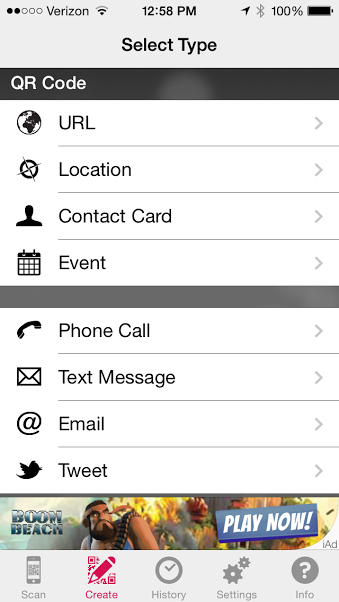
When you first open the app, this is the screen that you will see. Then you just scan the code. Once the code is read, it will open the URL, contact information, etc. that it is directed to.
If you upgrade to create, you just tap the create icon at the bottom of the screen and you are given these options. Just tap one of the options and it walks you through creating them.
Use your QR code reader to practice scanning. This code has my contact information contained within it. When I scanned it, it immediately accessed my contacts and added the information. I will be using something similar with my parents on Meet the Teacher night. I have the code set up with my website, phone number, email, etc. I will then print it out and have it in a station for parents to scan to import into their contacts.
I used QR Stuff to generate my code.
QR Codes are quick response codes that can help you navigate to information without a million clicks on the web. There's nothing that I dislike more than having to make 10 clicks to get to information. I don't have time for that.
Real Estate agents have been using QR codes for years to embed information about listings, it wasn't until about 2 years ago that I saw teachers using them in the classroom. I'll admit, I was a little intimidated using them at first, but now I love them.
I've used them in the following ways over the years:
1. At Meet the Teacher, I have my contact information/website embedded in a QR code that parents can scan with their smart phones. They no longer need a business card or have to write it down.
2. Self-Check Assignments: When students are working independently, on math especially, I have the answers to word problems embedded in QR codes and students can self-assess their work. *I do require them to rework and find their mistakes if it is incorrect. That eliminates the "cheating."
3. Scavenger Hunts: Last year we were in the middle of our fraction unit when Easter rolled around. I created Easter eggs with QR codes that had fraction problems on them and students went on an egg hunt to solve problems.
4. Sharing Student Work: When I post student work on my website, I create QR codes and hang outside my classroom so parents can scan the code and navigate directly to my website to see student work.
I'm fortunate to work in a 1:1 environment, so my students have access to iPads to scan codes. They were even creating their own by the end of the year.
There are a couple of options when it comes to generating and reading QR codes. Some apps are just readers, while some read and generate.
We used QRafter on our iPads. Qrafter is a FREE app that reads the QR codes. If you want it to create, you do need to upgrade it to do so. It's very easy to navigate.
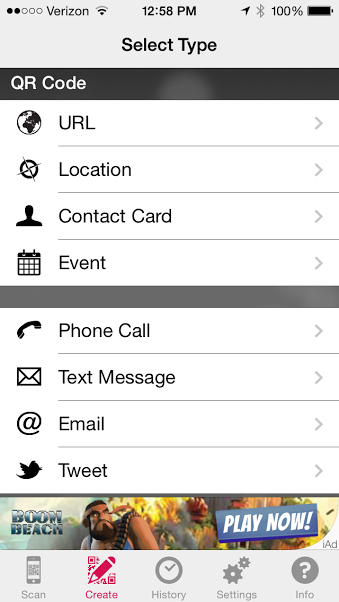
When you first open the app, this is the screen that you will see. Then you just scan the code. Once the code is read, it will open the URL, contact information, etc. that it is directed to.
If you upgrade to create, you just tap the create icon at the bottom of the screen and you are given these options. Just tap one of the options and it walks you through creating them.
Use your QR code reader to practice scanning. This code has my contact information contained within it. When I scanned it, it immediately accessed my contacts and added the information. I will be using something similar with my parents on Meet the Teacher night. I have the code set up with my website, phone number, email, etc. I will then print it out and have it in a station for parents to scan to import into their contacts.
I used QR Stuff to generate my code.
If you look at #1, you have multiple options of the data type. For my contact information, I chose contact details. When I used this for answers to math problems or reading response questions, I use the Plain Text option. You can see how the options in #2 change here.
You just type what you want to say in the text box.
Once you have chosen the data type and the content, you do need to choose the type of encoding - static or dynamic. Static embeds the actual information directly into the code and cannot be changed. Dynamic gives you a shortened URL and directs you to that site. I use the static option most frequently.
Option 3 allows you to change the color of your QR code for those of you who don't like the black and white standard feature. They are pretty snazzy in bright colors.
Once you generate your code, you have 3 different options to the output - download, print, or email. Depending on your purposes, they are all great. I downloaded my contact information because I wanted to save it on my computer and be able to take a screen shot of it and embed it other places. If you choose to print it, you are given options of duplicating the codes on one sheet of paper. This is a great option if you want kids working on the same problems.
When I created my easter egg hunt, I created individual codes, downloaded each code, took a screen shot of each code, pasted the image on Easter egg clipart, and then printed each egg. It was time intensive, BUT, my kids were engaged the entire time.
Another option for qr generators is Google. If you use google for shortening urls, then it is super easy. Once you have that shortened url, you just go to the address bar and add .qr to the end of the address...*This would be used when you want to direct someone to a website.
1. Visit the Google shortener site...and type in the long link to the website you wish to visit.
2. Hit "shorten URL" and you are given a shortened address.
3. Copy the shortened address and paste it in the address bar.
4. Add .qr behind the shortened link.
5. You are then given the qr code. Now you can print this out, copy/paste, screen shot, etc.
Benefits to Using QR Codes:
1. Engagement - My kids loved them. It was almost like having a mystery reader. Any time they saw a QR code on the board or in their work, they were excited to find out what we were doing.
2. Responsibility/Accountability: My kids began to be responsible for their own work at a level I had not seen yet. Students were anxious to get the correct answers and would work until they received them if they knew they were using QR codes.
3. Ownership: After using QR codes for a few weeks, my students wanted the control of creating them for themselves. Of course, I let them.
Good luck in this new journey. If you have any questions, please let me know.
Shasta
Monday, July 14, 2014
Monday Made It {July 14}
This week, we started work on our house. Purging things from grandma that have been in the house since 1960. Needless to say, there was A LOT of stuff that needed to be gone through. We've found countless decorative plates, scores of boxes of ballroom dancing shoes, clothes, etc. So, what better way to get the house stuff done than to work on school stuff, right? Because I dread pulling up carpet and wiping down walls, I decided to work on classroom stuff. I also had a couple of nights this week where I was up all night. One night I was awaiting the launch of the Noonday Collection's fall line that was released at midnight - a few cups of coffee made it an all nighter. The other, I just stayed up and worked, watched movies, walked at 6:45 am. So, I got a few things done. Nothing elaborate.
I'm linking up with 4th Grade Frolics to share what I accomplished this week.
I found this pin on Pinterest in one of my all night work sessions. I can't find the original source, so if it is you. Thank you! I am always looking for more appropriate roles for my groups that are more 21st century geared. I also want each role to have the same amount of accountability. At one time I used a timekeeper, but that didn't really accomplish the goals of the group, so I nixed it for other things. My favorite thing about these roles were the sound bites that the original creator created. I'll be honest here, I liked what she did so much that I just created a different style of document and rephrased the questions.
I decided to update my Love and Logic Classroom expectations to match the role cards as well. These will hang from ribbon at the front of my classroom.
All polka dot papers were created by The Clipart Factory. You can find them on TPT.
Head over to 4th Grade Frolics to see what everyone else is up to this summer!
Friday, July 11, 2014
Five For Friday!
I'm linking up with Doodlebugs over on her blog for the Five for Friday link up! I haven't slept yet so, I figured I might as well pump out a blog post since I went missing this week. I do apologize for that. I just wasn't inspired. I have a few things coming up this week though, so stay tuned.
Sunday hubs and I went to explore some of the tourist attractions in our new town. We ventured to the Ninety-Six Historical Site. This was the site of the longest land sieges in the American Revolution. The park was absolutely beautiful and reminded me of Williamsburg. We walked the 1 mile loop and the 1.5 mile nature trail. We only saw 2 baby toads.
Since moving back to SC, I've been motivated to walk every day. I wish it was a run, but my knee and ankle aren't handling it very well. Hubs and I take Taku, our JRT, out every evening and walk a little over a mile. They then go in and I pump out another mile or so. There were a few days last week when I walked 2.5 in the morning and then another 2.5 in the evening. I feel so much better doing this on a regular basis. There have been a few nights where I only did a mile, but something is better than nothing, right?!
I've been having a blast participating in the Blog Hoppin 2014 Scavenger Hunt! Thanks ladies for creating a fun event to keep us occupied this summer.
I moved back to my former district and had to participate in NEW TEACHER ORIENTATION! Torturous! After the benefits portion, I did get to leave early, but still. It counted as professional development so I counted it as a scavenger hunt find!
In April I became a Noonday Collection consultant and I'm getting ready to close out my first season. If you aren't familiar with the collection, it is a powerful business that provides a marketplace for artisans in developing, impoverished, challenged countries to make a better life for themselves. All of the pieces are handmade and absolutely beautiful. I've spent this week preparing my sample sale and awaiting the new line release. You will love it!
That's all for this week. I'll spending the upcoming days pulling up carpet, creating classroom items, and enjoying the lake. Have a great Friday!
Monday, July 7, 2014
Monday Made It....
I finally have something to post for Monday Made It! I'm linking it up with 4th Grade Frolics. It's a summer miracle. Albeit, it's not something fabulous or groundbreaking, but it will make my life easier on Meet the Teacher Night.
I finally have something to post for Monday Made It! It's a summer miracle. Albeit, it's not something fabulous or groundbreaking, but it will make my life easier on Meet the Teacher Night.
As I was browsing Pinterest snot too long ago, I stumbled upon this pin.
I've always wanted to organize stations for Meet the Teacher day, but I was too busy getting other things together to get this ready. But, since I'm unable to move into my classroom until July 28th, I've been able to create some things that will make that night easier. The original idea came from Reagan at Turnstall's Teaching Tidbits, but I found Young Teacher Love had a document that was fully editable.
I've uploaded the document as a Power Point to Google Drive. For the record, in order to upload a Keynote presentation you have to save it as a Power Point file and then you can put it in Drive or Docs. You can access it here. (This is the first time that I've shared a document through Drive, so if it doesn't work, please let me know.)
Since July has hit, I'm now in school mode and hope to accomplish more Monday Made Its over the next few weeks.
I can't wait to peruse all of the posts and get inspiration for this year!
Subscribe to:
Comments (Atom)
I Don't Have the Answers...
It's taken me all weekend to begin to process what happened in Parkland, Florida. I put it aside and compartmentalized it until I...

-
Since my blog is relatively new, I've been focusing my efforts into connecting with other bloggers in cyberspace. Linky parties and blog...
-
Over the last couple of weeks, we have had extreme winter weather - well, extreme for South Carolina. Temps in the single digits in the morn...
-
I spent this week at the Upstate Technology Conference and walked away with some fabulous new tools and a few tricks to help me be more eff...






















































